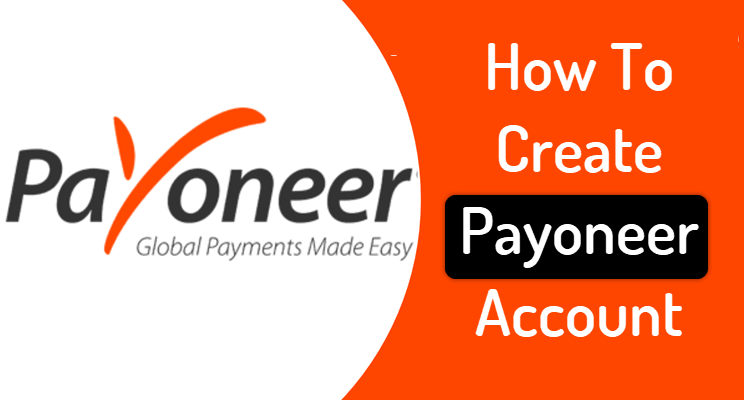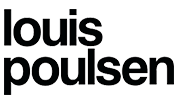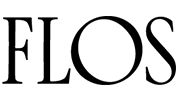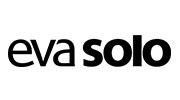How to create payoneer account step by step guide
Are you tired of dealing with complicated international money transfers? Do hefty fees and long processing times leave you frustrated? Look no further, because Payoneer is here to revolutionize the way you send and receive payments globally! In this step-by-step guide, we will show you how to create a Payoneer account easily, so you can enjoy seamless transactions and access your funds whenever and wherever you want. Get ready for a hassle-free financial experience that puts YOU in control! So let’s dive in and discover the benefits of having a Payoneer account. Excited already? Let’s get started!
Benefits of Having a Payoneer Account
Having a Payoneer account comes with a multitude of benefits that can make your financial transactions easier and more convenient. One of the main advantages is the ability to receive payments from clients or businesses all over the world, making it an ideal solution for freelancers or business owners who work internationally.
With a Payoneer account, you can also withdraw funds directly to your local bank account in your own currency, eliminating the need for costly currency conversions. This makes it not only efficient but also cost-effective.
Additionally, having a Payoneer account allows you to easily manage multiple currencies in one place. You can hold balances in different currencies and convert them at competitive rates whenever needed.
Another benefit is the option to link your Payoneer account with various online marketplaces such as Amazon, Upwork, or Fiverr. This enables you to receive payments seamlessly and effortlessly without any hassle.
Furthermore, Payoneer offers excellent customer support services that are available 24/7. If you encounter any issues or have questions regarding your account or transactions, their dedicated team is always ready to assist you.
Having a Payoneer account opens up endless possibilities for global money transfers and simplifies international transactions while providing exceptional convenience and security.
Step by Step Guide on Creating a Payoneer Account
Step 1: Signing up for an account
To get started with creating a Payoneer account, head over to the official website and click on the “Sign Up” button. You’ll be prompted to enter some basic information such as your name, email address, and date of birth. Make sure you provide accurate details as this will help in verifying your identity later on.
Step 2: Providing personal information
After signing up, you’ll need to provide additional personal information such as your address and phone number. This is important for security purposes and also helps in ensuring smooth transactions when using your Payoneer account.
Step 3: Verifying your identity
To ensure the safety of its users, Payoneer requires verification of identity. This can be done by uploading a scanned copy or photo of a valid government-issued ID like a passport or driver’s license. Additionally, you may be asked to submit proof of address documents like utility bills or bank statements.
Step 4: Connecting a bank account or credit/debit card
Once your identity is verified successfully, it’s time to link either a bank account or credit/debit card to your Payoneer account. This step allows you to easily transfer funds between platforms and withdraw money whenever needed.
With these simple steps completed, congratulations! You now have a fully functional Payoneer account that enables you to send and receive payments globally with ease! Remember to keep track of any fees associated with certain transactions so that there are no surprises along the way.
A. Signing up for an account
Signing up for a Payoneer account is quick and easy. To get started, visit the Payoneer website and click on the “Sign Up” button. You will be prompted to enter your personal information such as your full name, email address, date of birth, and country of residence.
After providing this basic information, you will need to create a username and password for your account. Make sure to choose a strong password that includes a combination of letters, numbers, and special characters to ensure the security of your account.
Once you have created your login credentials, you will be asked to provide additional details about yourself. This may include your address, phone number, and occupation. It’s important to provide accurate information as it will help verify your identity during the registration process.
Next, you’ll need to verify your identity by submitting valid identification documents such as a passport or driver’s license. This step is essential for security purposes and ensures that only authorized individuals can access their funds through Payoneer.
You can connect either a bank account or credit/debit card to your Payoneer account so that you can easily send and receive payments. Follow the instructions provided on-screen to complete this step successfully.
By following these steps carefully and accurately providing all required information during each stage of the signup process with Payoneer,you’ll have created an account ready for use in no time!
B. Providing personal information
Providing personal information is a crucial step in creating your Payoneer account. It ensures that your account remains secure and helps Payoneer comply with regulations and anti-fraud measures. When providing personal information, you’ll need to enter details such as your full name, date of birth, address, email address, and phone number.
Payoneer takes privacy seriously and uses advanced encryption technology to protect your data. Rest assured that your personal information is safe with them.
To complete the process successfully, make sure to double-check all the information you provide before submitting it. Keep in mind that accuracy is important for verification purposes.
It’s also worth noting that Payoneer requires identity verification as part of their security measures. This usually involves uploading a clear photo or scan of a valid government-issued ID document like a passport or driver’s license.
Remember to provide accurate and up-to-date documents to ensure smooth verification. Once verified, you can proceed to connect either a bank account or credit/debit card to start using your Payoneer account for sending and receiving payments conveniently.
By providing accurate personal information during the sign-up process, you’re taking an essential step towards accessing the benefits of having a Payoneer account easily!
C. Verifying your identity
Verifying your identity is an important step in creating a Payoneer account. It ensures the security and legitimacy of your transactions. To verify your identity, you will need to provide certain documents.
Payoneer requires two types of identification documents: government-issued photo ID and proof of address. Your photo ID can be a passport, driver’s license, or national ID card. Make sure the document is valid and not expired.
For proof of address, you can submit a utility bill, bank statement, or any official document that clearly displays your name and residential address. The document should not be older than three months.
Once you have these documents ready, log in to your Payoneer account and go to the verification section. Upload clear copies of both sides of your photo ID and proof of address.
After submitting the documents, it may take a few days for Payoneer to review them. If everything is in order, your account will be verified successfully!
Remember to double-check all the information before submitting it for verification. Any inconsistencies may delay the process or lead to rejection.
Ensuring that your identity is verified adds an extra layer of security when using Payoneer for online transactions. So take this step seriously and enjoy hassle-free payments!
D. Connecting a bank account or credit/debit card
D. Connecting a bank account or credit/debit card
Once you have successfully verified your identity, the next step in creating your Payoneer account is to connect a bank account or credit/debit card. This allows you to easily withdraw funds from your Payoneer account and make payments.
To connect a bank account, simply navigate to the “Settings” section of your Payoneer dashboard and select “Bank Accounts.” From there, click on the “Add Bank Account” button and follow the prompts to input your banking details. It’s important to double-check all information entered to ensure accuracy.
If you prefer using a credit/debit card for transactions, go to the “Settings” section again and choose “Cards.” Click on the “Add Card” button and provide the necessary details such as card number, expiration date, CVV code, and billing address.
Payoneer supports multiple currencies, so you can link accounts/cards in various currencies based on your needs. This flexibility is especially advantageous if you frequently deal with international clients or businesses.
Remember that connecting a bank account or card may require additional verification steps for security purposes. Once everything is set up properly, managing transactions through Payoneer becomes seamless!
By following these simple steps outlined above – signing up for an account, providing personal information, verifying identity, and connecting a bank account or credit/debit card – you are well on your way towards enjoying all the benefits that come with having a Payoneer account! So why wait? Start creating yours today!
Managing Your Payoneer Account
Managing Your Payoneer Account
Once you’ve successfully created your Payoneer account, it’s time to learn how to effectively manage it. With Payoneer, you have the convenience of sending and receiving payments from companies all around the world.
When it comes to sending payments, simply log in to your Payoneer account and select the “Make a Payment” option. You can then enter the recipient’s email address or choose from your list of contacts. The payment will be processed securely and quickly.
Receiving payments is just as simple. You will receive an email notification whenever a payment is sent to your Payoneer account. Once received, the funds are available for you to use right away.
If you need to withdraw funds from your Payoneer account, there are several options available. One option is transferring funds directly to your bank account. Another option is using a prepaid Mastercard linked to your Payoneer account which allows you access cash at ATMs worldwide.
To set up payment methods on your Payoneer account, navigate to the “Settings” tab and select “Payment Methods.” Here, you can add different accounts or cards that you want associated with your Payoneer balance.
Managing your Payoneer account is easy and straightforward with these simple steps. Whether it’s sending or receiving payments or withdrawing funds, Payoneer offers a convenient platform for managing all of your financial transactions securely!