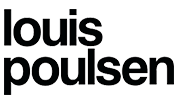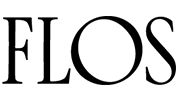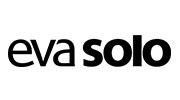How to create google voice account in 2024
In this blog post, we will walk you through the easy steps to create a Google Voice account in 2024. Say goodbye to phone number confusion and hello to convenience with Google Voice! Let’s dive in.
Understanding Google Voice
Google Voice is a versatile communication tool offered by Google that allows users to make voice calls, send text messages, and voicemails using a single phone number. This cloud-based service integrates seamlessly with your existing devices, enabling you to stay connected wherever you are.
One of the key features of Google Voice is its ability to forward calls to multiple devices simultaneously, ensuring you never miss an important call. Additionally, it offers transcription services for voicemails, making it easier to manage your messages efficiently.
With Google Voice, you can choose a custom phone number or port an existing one for added convenience. This flexibility allows you to personalize your communication experience according to your needs.
Step-by-Step Guide to Creating a Google Voice Account
To create a Google Voice account in 2024, follow these simple steps. First, go to the Google Voice website and click on the “Get Google Voice” button. Next, sign in with your Google account or create one if you don’t have one already. Then, choose a phone number from the available options or port your existing number.
After selecting your number, verify it by entering a code sent to your linked phone. Once verified, set up your voicemail greeting and customize other settings according to your preferences. You can also download the Google Voice app on your smartphone for easy access on-the-go.
With just a few clicks and some personalization, you’ll be all set up with a Google Voice account that offers convenient calling and messaging features. So why wait? Start creating yours today!
Benefits of using Google Voice
If you’re looking to streamline your communication and keep your personal number private, Google Voice is the solution for you. One of the key benefits of using Google Voice is the ability to have a separate phone number that can be used for calls, texts, and voicemails. This means you can keep your personal and professional communications organized without having to juggle multiple devices.
Another advantage of Google Voice is its integration with other Google services like Gmail and Calendar. You can easily schedule calls, listen to voicemails, or send texts directly from these platforms. This seamless integration enhances productivity and efficiency in managing your daily tasks.
Moreover, Google Voice offers advanced call screening features that allow you to filter out spam calls and only answer important ones. Additionally, the voicemail transcription feature converts voicemails into text, making it easier to quickly scan through messages without having to listen to each one individually.
Incorporating Google Voice into your communication arsenal can greatly simplify how you manage your calls and messages while maintaining a level of privacy and organization that traditional phone lines may not offer.
Troubleshooting Common Issues with Google Voice
Running into issues with Google Voice can be frustrating, but fear not, as there are common troubleshooting steps you can take to resolve them.
If you’re having trouble receiving calls or messages, check your internet connection first. A stable connection is crucial for Google Voice to function properly.
Sometimes, clearing your browser’s cache and cookies can also help fix any glitches you may be experiencing. It’s a simple step that often does the trick.
Another common issue users face is with call quality. If you’re hearing static or experiencing choppy audio during calls, try restarting your device or switching to a different network.
Occasionally, updating the app to the latest version can solve many bugs and performance issues. Keeping your software up-to-date is essential for optimal functionality.
By following these troubleshooting tips, you’ll likely be able to address most common problems with Google Voice efficiently and get back to enjoying its benefits hassle-free.
Tips and Tricks for Maximizing Your Google Voice Experience
When it comes to maximizing your Google Voice experience, there are a few tips and tricks that can make a big difference.
Customize your voicemail greeting to reflect your personality or business brand. A personalized touch can leave a lasting impression on callers.
Take advantage of call forwarding options to ensure you never miss an important call. Whether it’s ringing multiple devices simultaneously or routing calls to specific numbers based on the time of day, this feature is incredibly useful.
Furthermore, explore the integration with other Google services like Gmail and Google Calendar. Syncing these platforms can streamline communication and help you stay organized.
Don’t forget to set up spam call filtering to avoid unwanted interruptions. By utilizing these features effectively, you can enhance your overall Google Voice experience significantly.
Alternatives to Google Voice
Looking for alternatives to Google Voice? Look no further! Here are some other options to consider:
1. **Skype**: Known for its video calling feature, Skype also offers affordable calling rates and the ability to get a phone number.
2. **WhatsApp**: This popular messaging app allows users to make voice and video calls over the internet, making it a convenient choice for staying connected.
3. **Viber**: Another messaging app that provides free calling services, Viber is easy to use and has a large user base.
4. **Line**: With features like free calls and messaging, Line is a great alternative for those looking for a simple communication solution.
5. **TextNow**: Offering free phone numbers with unlimited texting and calling within the US and Canada, TextNow is worth considering as well.
Conclusion
In today’s digital world, communication plays a vital role in both personal and professional settings. Google Voice offers a convenient and versatile solution for managing calls, texts, and voicemails all in one place. By following the step-by-step guide outlined above, you can easily create your own Google Voice account in 2024.
The benefits of using Google Voice are numerous – from free calling within the US and Canada to customizable voicemail greetings. However, like any technology platform, users may encounter common issues along the way. By familiarizing yourself with troubleshooting techniques and exploring tips for maximizing your experience, you can make the most out of this powerful tool.
While Google Voice is a popular choice for many individuals and businesses alike, it’s always good to explore alternatives that may better suit your specific needs. Whether it’s for privacy concerns or additional features not offered by Google Voice, there are other options available on the market worth considering.
Creating a Google Voice account in 2024 opens up a world of seamless communication possibilities at your fingertips. Stay connected effortlessly while enjoying the convenience and efficiency that this innovative service has to offer. Embrace the power of Google Voice today!