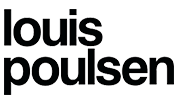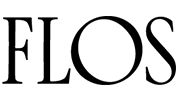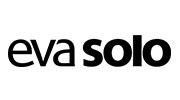In the digital age, mastering email marketing is not just a competitive advantage—it’s a necessity. As a professional eager to harness the power of direct communication, you may find yourself drawn to the simplicity and accessibility of Gmail. This article will guide you through the swiftest path to launching effective email marketing campaigns with Gmail. Whether you’re a small business owner or a marketing enthusiast, this streamlined approach will enable you to connect with your audience seamlessly, maximizing both engagement and efficiency. Prepare to transform your Gmail into a powerful marketing tool, unlocking new potentials for growth and outreach.
What Is Email Marketing?
Understanding Email Marketing
Email marketing is a strategic approach to reaching a broad audience using digital communications. Unlike traditional marketing methods, which rely on physical materials and advertisements, email marketing leverages the ubiquitous reach of the internet to distribute information, promotions, and personalized messages directly to individual inboxes. The primary goal of this marketing strategy is to foster relationships with potential and existing customers, drive engagement, and ultimately boost conversion rates.
Components of Effective Email Marketing
To execute a successful email marketing campaign, it’s essential to incorporate key elements such as personalization, segmentation, and compliance. Personalizing emails by using merge fields for the recipient’s name or relevant details can significantly enhance engagement. Segmentation, on the other hand, involves dividing your email list based on demographics, user behavior, or other criteria, allowing you to tailor the content to specific audience segments. Additionally, adhering to regulations like the CAN-SPAM Act or GDPR is crucial to maintaining trust and avoiding potential legal pitfalls.
Integration with Gmail
Using Gmail for email marketing can be a cost-effective option, especially for small businesses and startups. Platforms like MailKing or extensions like Yet Another Mail Merge transform Gmail into a marketing powerhouse. These tools facilitate seamless email content creation, list management, and measurement of campaign outcomes, ensuring that your marketing efforts are not only effective but also efficient.
How to Start Email Marketing with Gmail
Setting Up Google Workspace
To effectively start email marketing with Gmail, it is essential to leverage tools within Google Workspace. A Google Workspace account enables you to take full advantage of Gmail’s email marketing capabilities, including features like mail merge and customizable email templates. Mail merge is particularly useful for personalizing campaigns by integrating data from Google Contacts or linked spreadsheets, allowing you to craft messages that feel personal to each recipient according to Google Workspace.
Creating a Contact List
Your email marketing campaigns’ success substantially depends on a well-curated contact list. Gmail allows the creation and management of contact lists through Google Contacts, where you can build from scratch or use Google Sheets for importing existing lists. Building a robust contact list lays the foundation for segmenting your audience and targeting them more effectively, ultimately making your campaigns more relevant and engaging as suggested by this article.
Designing Branded Emails
Enhancing your emails with professional designs is crucial to maintaining your brand’s identity. Gmail’s tools allow you to create visually appealing and on-brand emails by customizing layouts, selecting logos, and inserting social media links. With the layout editor, you can tailor email designs to reflect your brand’s voice and connect with your audience more effectively according to Gmail’s support pages.
The Benefits of a Good Email Marketing Strategy
Enhanced Customer Engagement
A well-executed email marketing strategy using Gmail can significantly enhance customer engagement. By leveraging personalized communication, businesses can connect with their audiences on a more individual level. This approach not only helps in establishing a direct dialogue but also increases retention rates as customers feel valued and understood. Effective email marketing allows you to craft messages that speak directly to the recipient’s needs and preferences, ultimately fostering a strong, enduring relationship.
Cost-Effectiveness and High ROI
Email marketing is renowned for being one of the most cost-effective digital marketing strategies. With platforms like Gmail, businesses can execute impactful campaigns without the need for extensive budgets. According to research, email marketing delivers a high return on investment, as it directly drives sales and generates revenue by reaching a broad audience efficiently. This affordability makes email a viable option, even for smaller businesses looking to maximize their marketing efforts.
Precise Targeting
A critical benefit of email marketing is its precise targeting capabilities. Utilizing Gmail’s tools, businesses can segment their subscriber lists to communicate with specific groups of individuals. This precision ensures that your messaging is relevant, leading to higher engagement and conversion rates. As noted, targeted campaigns are more effective in reaching the right audience with laser-like accuracy, a hallmark of a successful email marketing strategy.
How to Effectively Use Email Marketing
Prioritize Personalization
To effectively harness email marketing, personalization is paramount. Including the recipient’s name in the subject line and email content can significantly enhance open rates by up to 14% and transaction rates by a remarkable sixfold increase. Crafting content that resonates personally with your audience fosters a connection that generic emails often lack. Segmentation is another powerful tool in this regard, dividing your email list based on industry, company size, or sales cycle stage, which can boost open rates and revenue by as much as 760% as explored by SuperOffice.
Optimize for Mobile
In today’s mobile-centric world, optimizing emails for mobile devices is critical. With 46% of emails opened on mobile, ensuring your layout is responsive and your subject lines and pre-headers are concise can make a significant difference in how your communications are received. Emphasizing large, clear calls to action (CTAs) enhances user engagement and ensures that your content is impactful.
Implement A/B Testing
To refine your email marketing strategies, engage in A/B testing. This involves experimenting with various elements such as subject lines, sender addresses, and content length. For instance, the Obama campaign famously increased donations by $2.2 million through subject line testing, demonstrating the potential of such methods to enhance campaign outcomes. Continuous testing allows for informed adjustments, ensuring your strategies remain effective and competitive as evidenced by research.
By focusing on these strategies, your email marketing campaigns via Gmail can effectively reach and resonate with your audience, driving engagement and conversions while ensuring alignment with broader marketing goals.
What Is the 80/20 Rule in Email Marketing?
Understanding the 80/20 Rule
The 80/20 rule, or Pareto Principle, is a powerful concept in email marketing, suggesting that 80% of your results will stem from 20% of your efforts. Applying this rule allows marketers to focus on the most impactful activities, maximizing efficiency and effectiveness. In practice, this means identifying and concentrating on the critical 20% of your strategies that yield the greatest returns.
Practical Application in Email Marketing
In the realm of email marketing, the 80/20 rule can guide you to prioritize high-impact efforts—such as crafting personalized messages or optimizing email timings—that significantly improve open rates and conversions. For instance, Mayra Gómez Sánchez discovered that simplifying designs and maintaining authentic communication can substantially enhance engagement. Focus on content that builds genuine connections, reducing reliance on excessive professionalism or ornate formatting.
Benefits and Challenges
The benefits of integrating the 80/20 rule are clear: it aids in streamlining your marketing, sharpening focus on key areas, and ultimately bolstering revenue. Benchmark Email highlights the importance of regular data analysis to pinpoint these critical efforts. However, it’s crucial not to neglect the other 80% entirely; emerging trends and new segments might still hold potential. Balancing these efforts ensures comprehensive email marketing success.
Can You Make Money Through Email Marketing?
Understanding the ROI of Email Marketing
Email marketing is heralded as a powerful source of revenue generation due to its impressive return on investment. On average, businesses earn $42 for every dollar spent on email marketing as reported by Ecosend. This astonishing ROI attracts businesses and entrepreneurs alike, who increasingly prioritize email campaigns to connect with their target audiences. Across various industries, companies have achieved substantial returns by tailoring their email strategies to their specific needs, whether through customer engagement emails in the tech sector or promotional emails in retail.
Strategies for Monetizing Email Marketing
To effectively capitalize on email marketing, it’s important to incorporate strategies that boost engagement and conversion rates. For instance, incorporating personalized emails like birthday offers can enhance customer loyalty and spike revenue. Additionally, integrating affiliate marketing allows businesses to earn commissions by promoting relevant third-party products through their emails. Meanwhile, abandoned cart emails provide a strategic opportunity to recover potential losses by reminding customers to complete their purchases, significantly impacting sales figures.
The Role of Gmail in Email Marketing Success
Using Gmail for your email marketing efforts can streamline the process, offering a straightforward and effective platform for launching campaigns. While it may not have advanced functionalities compared to dedicated email marketing tools, it remains a viable option for businesses aiming to start quickly. Its user-friendly interface and integration capabilities facilitate initial outreach, ensuring you can efficiently develop an impactful email marketing strategy that drives profit.
Frequently Asked Questions About Email Marketing with Gmail
How Can I Use Gmail for Email Marketing?
Gmail is a convenient tool for personal communication, but using it for email marketing requires some creativity and adherence to its platform guidelines. Gmail’s unique tabbed interface, for instance, often categorizes promotional emails—those sent in bulk by users with marketing intent—into the “Promotions” tab. This means your carefully crafted messages might not land in the primary inbox if not optimized properly. Engaging content that offers value, such as personalized promotions or informative updates, can encourage recipients to move your messages to the primary inbox, thereby signaling Gmail to prioritize similar future emails.
What Are Some Common Challenges in Gmail Email Marketing?
One of the primary challenges of email marketing through Gmail is ensuring your emails don’t end up marked as spam. Recipients can easily mark repetitive or unsolicited emails as spam, which impacts your sender reputation. To avoid this, it’s crucial to manage a clean email list, ensuring you only send to those who have expressly opted in. Additionally, maintaining content relevancy and frequency is key—too frequent or irrelevant messages can lead to higher unsubscribe rates.
How Do I Improve Email Deliverability Rates?
Enhancing email deliverability while using Gmail hinges on several key strategies. Setting up proper email authentication measures, such as SPF, DKIM, and DMARC records, is essential to verify your emails‘ legitimacy. Also, employing clear, concise subject lines and personalized content can significantly improve open rates, as recipients are more likely to engage with targeted, meaningful messages. Finally, using dynamic and interactive content that caters to mobile devices—given the ubiquitous use of smartphones—can enhance engagement and decrease chances of emails being overlooked or deleted.
Conclusion
In conclusion, launching an email marketing campaign using Gmail offers an accessible and efficient approach to reaching your target audience. By leveraging Gmail’s features, such as templates and mail merge, you can craft personalized and impactful messages without the need for complex software. Remember to adhere to best practices by segmenting your audience and analyzing engagement metrics to refine your strategy. As you embark on this journey, Gmail provides a user-friendly platform that empowers you to connect with your audience effectively and drive meaningful results. With these strategies in hand, you’re well-equipped to make your email marketing efforts a success.